FAQs
Data management FAQs
We have an API that you can connect to, and if your organization has software developers that can work with ours to customize our data platform, we can set up a meeting to see if we can make it work for you. We’re always open to collaborating and writing a grant application together to improve our data platform.
Oh no! We know how frustrating this can be, and we’re so sorry you’re experiencing this.
First, we recommend that you try deleting the app from your phone and re-installing it, and/or updating the app. When folks like you point out bugs to us, we try to fix them as soon as possible. These fixes might not show up while you’re still using an older version of the app, though!
If this doesn’t work, please take a screenshot of the issue you’re experiencing, and send it to us at [email protected]. If you could also tell us what kind of phone you’re using, what time the issue occurred at, and any other pertinent details, that would be great! We promise we’ll get back to you within 24 hours.
In the meantime, you can upload your data to our platform here.
If you have any other questions or concerns, please do not hesitate to contact us. Your feedback is greatly appreciated!
When you upload data to our platform, you are agreeing to our terms of service.
If you choose to share your data on our platform, you remain the owner of your data but choose to share it with others. It becomes open data that anyone can have access to or download. It’s like anything else on the internet- once you upload it, it’s out there! Since you’re the owner of it though, you can take it down or change it at any time. If you’re not sure how to do this, please contact us, and we’ll help you out.
You can definitely use our testkits without sharing your data online. That being said, if you receive equipment by participating in a study or from a grant, you should check with us before if you need to share your data or not. Sometimes it’s a condition of the grant that the data has to be shared online.
For more information, please see our data policy.
We believe that data should be open, meaning that anyone can have access to it. All the data you upload is available to anyone who views our platform. You can also download any data on the website as a CSV file. Some groups use our platform to share their data with their community and use it to write reports and papers. Our data is connected to regional data hubs to make sure it reaches more people. Scientists also reach out to us for data for their projects.
You don’t have to use our testkits to use our data platform. If you have your own testing equipment and want to upload your data, you can start a Group on our data platform and upload your data easily. For more information on how to add data and customize the forms to include all the parameters you test for, read this.
You sure can! If you’re testing more than what’s in our testkit and want to make that part of your observation form on your phone or on our web platform, you can add sections.
All you need to do is log in to the platform on your desktop and click on “Your Profile”. Then go to “Edit Your Account” on the left hand side below your name.

Select “Observation Form” from the menu on the left hand side and you’ll see different options of parameters and tests that you can add to your observation form. If you can’t find something that you’re looking for, reach out to us to see how we can help!
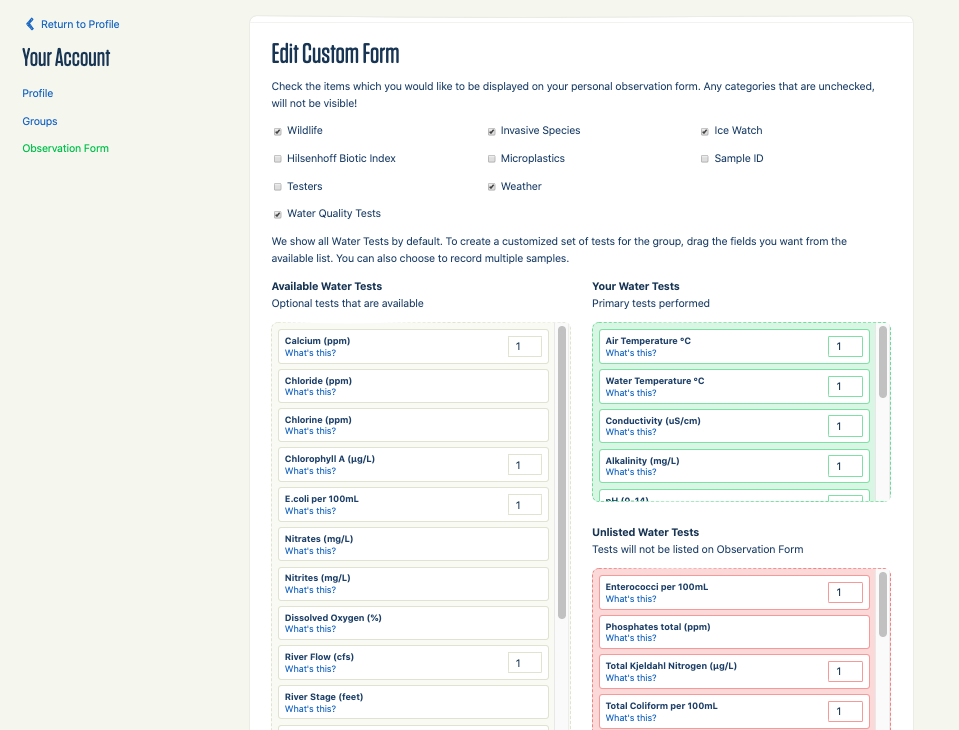
Our data is available to download in two ways:
- Anyone logged in can go to a sample location and download the data. It’s free to get an account.
- Group administrators can download all data from their group (including specifying the date range). This is found in “Managing Group” area.
Go to your observation, scroll down and click on “View Location Summary” on bottom left. Then scroll down the page and click on “Edit Location details” on the bottom left. This will take you to the form where you can adjust your location marker.
